Phone Authentication - Firebase Database in Android - Custom UI
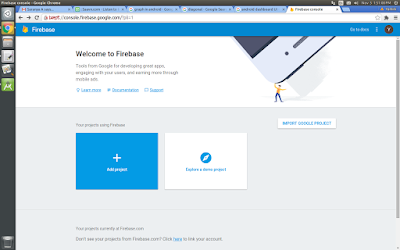
The easiest way to authenticate users to firebase is by Phone authentication. Here, the one-time code will be sent to user's phone, that will be used by the user for sign-in. We can use FirebaseUI for it to do it in easier way, like in my other post, PhoneAuthentication . But if you would like to do it more custom, this post will help you. Let's begin!! PreRequisite: (a) Go to https://console.firebase.google.com/ (b) Then click Add Project , a dialog will be prompted. Enter project name and choose country in it and click on Create Project . (c) Click on Add Firebase to your Android App, another dialog will be prompted. In that, enter package name and SHA-1 (compulsary for using phone Authentication, Database) and click Register App . (d) Then download google_services.json file, by clicking download button and put that file in your module's root directory. (e) Then click on Authentication in side menu and n...